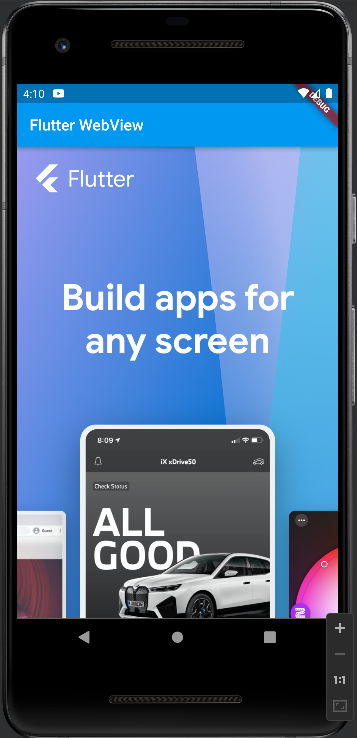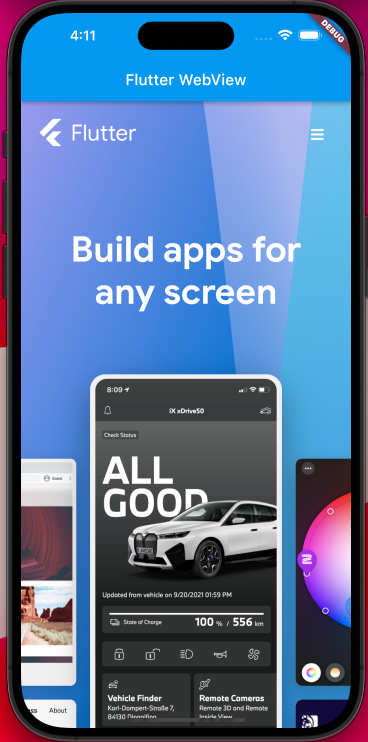안드로이드 스튜디오를 이용하여 flutter 에서 webview 추가하는 방법을 알아보겠습니다.
pubspec.yml webview_flutter 추가
dependencies:
flutter:
sdk: flutter
# The following adds the Cupertino Icons font to your application.
# Use with the CupertinoIcons class for iOS style icons.
cupertino_icons: ^1.0.2
webview_flutter: ^4.0.2 // 추가android > app > build.gradle 수정
defaultConfig {
// TODO: Specify your own unique Application ID (https://developer.android.com/studio/build/application-id.html).
applicationId "com.example.webview_in_flutter"
// You can update the following values to match your application needs.
// For more information, see: https://docs.flutter.dev/deployment/android#reviewing-the-gradle-build-configuration.
//minSdkVersion flutter.minSdkVersion // 주석처리
minSdkVersion 19 // 추가
targetSdkVersion flutter.targetSdkVersion
versionCode flutterVersionCode.toInteger()
versionName flutterVersionName
}main.dart
/*
https://github.com/flutter/flutter/issues/117333
*/
import 'package:flutter/material.dart';
import 'package:webview_flutter/webview_flutter.dart';
void main() {
runApp(
const MaterialApp(
home: WebViewApp(),
),
);
}
class WebViewApp extends StatefulWidget {
const WebViewApp({super.key});
@override
State<WebViewApp> createState() => _WebViewAppState();
}
class _WebViewAppState extends State<WebViewApp> {
late final WebViewController controller;
@override
void initState() {
super.initState();
controller = WebViewController()
..loadRequest(
Uri.parse('https://naver.com'),
);
}
@override
Widget build(BuildContext context) {
return Scaffold(
appBar: AppBar(
title: const Text('Flutter WebView'),
),
body: WebViewWidget(
controller: controller,
),
);
}
}웹뷰 로딩시 net:ERR_CLEARTEXT_NOT_PERMITTED 오류발생시
android/app/src/main/androidmanifest.xml 파일에
android:usesCleartextTraffic=”true” 항목 추가
<manifest xmlns:android="http://schemas.android.com/apk/res/android"
package="com.example.webview_in_flutter">
<application
android:label="webview_in_flutter"
android:name="${applicationName}"
android:usesCleartextTraffic="true"
android:icon="@mipmap/ic_launcher">
<activity
android:name=".MainActivity"
android:exported="true"
android:launchMode="singleTop"
android:theme="@style/LaunchTheme"
android:configChanges="orientation|keyboardHidden|keyboard|screenSize|smallestScreenSize|locale|layoutDirection|fontScale|screenLayout|density|uiMode"
android:hardwareAccelerated="true"
android:windowSoftInputMode="adjustResize">